Adding IDX and MLS Feeds to Adobe Muse – Real Estate Listings
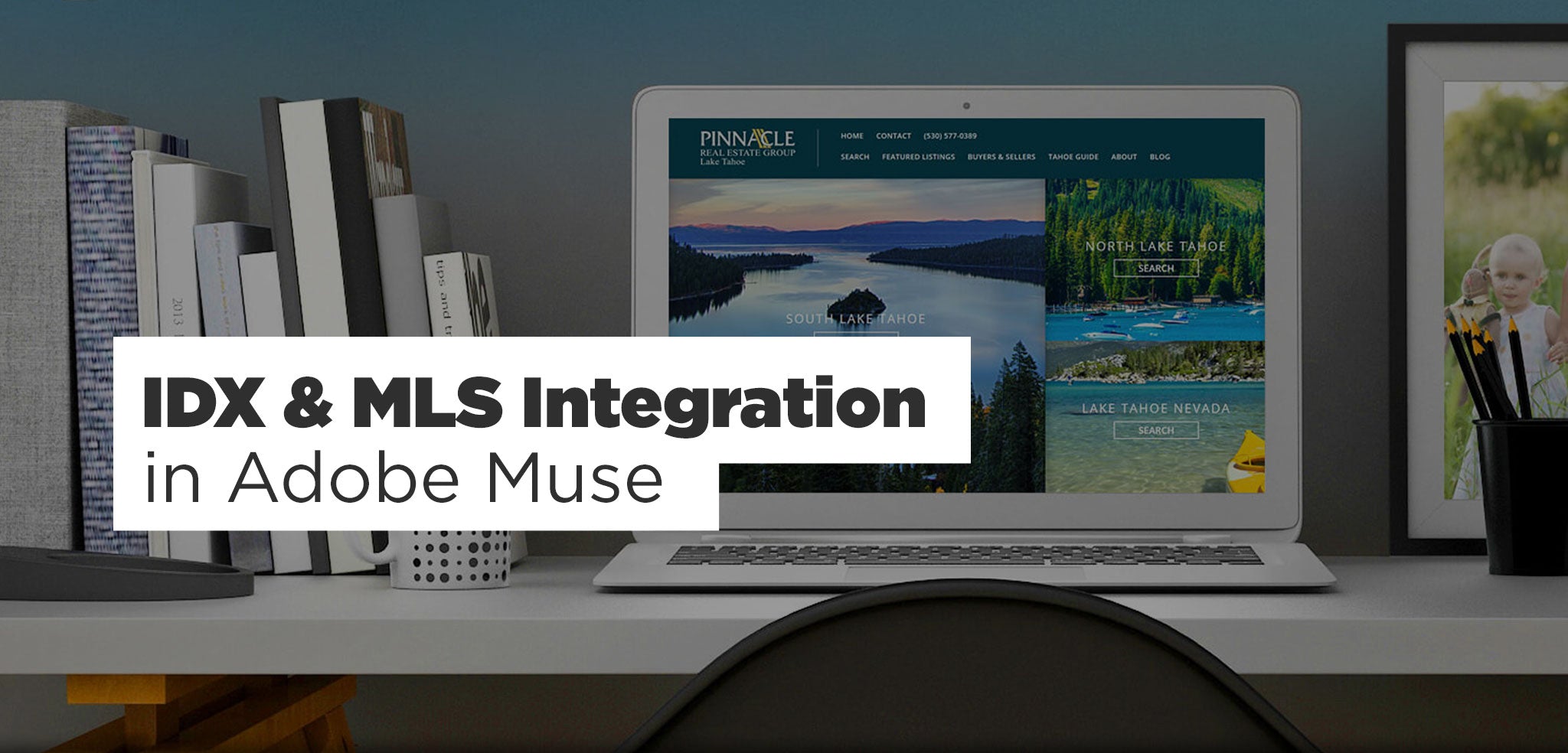
Realtor Websites in Adobe Muse – Two Key Questions
A question we get quite often is “How do I put an MLS feed in my site?” It’s a good question, and our team spent a significant amount of time researching options to achieve this functionality. Another common request we hear is “Why don’t you have any IDX feed widgets?” In this article, we'll share our research and help you understand how to add real estate feeds to your Adobe Muse site.
If you don't know what MLS and IDX feeds are, here are the details:
MLS stands for Multiple Listings Service/System. An MLS is a collection of private databases used by real estate brokers who agree to share their listing agreements with one another to locate ready, willing, and able buyers for properties more quickly than they could on their own. There are currently more than 800 regional MLS databases.
IDX stands for Internet Data Exchange and pertains to the policies, rules, and software used to display MLS database listings on the internet. Essentially it’s how MLS Feeds end up on the web.
Handling the Backend
Most Muse users that are looking to integrate an IDX feed into a website are working with a client who is a realtor, or are a realtor themselves. Either way, the process is the same. The fact that Muse doesn’t use a content management system (CMS) to maintain a database creates a unique challenge. In the real estate world, this means that there is no native-to-Muse backend to organize MLS listings behind the scenes of your site. The good news is, that’s never stopped us before.

If you’re familiar with our MuseThemes library of widgets, you will know widgets like Mumblr, Ecwid Ecommerce (free), Setmore Appointment Booking, and Eventbrite Ticketing. All of these widgets integrate other web-based services, which handle the “backend” side of things. For example, with Ecwid Ecommerce, you can maintain an entire store – complete with pricing, inventory, and customer details – all on the Ecwid website backend. Your Muse site represents the “storefront” where all backend changes will be seen in real time. This is how we can approach managing MLS databases as well.
Where Are The Muse MLS & IDX Widgets?
At this point, you may be asking “Where are the MuseThemes real estate widgets then?” The answer is simple. There are a nearly endless number of possible widgets that would have to be built if we were to provide a comprehensive offering to real estate agents. Some of the IDX services out there offer more than 200 (!) individual plugins, such as Map Searches, Featured Listings, Listing Sliders, Recent Properties, Area Statistics, Open Houses, Quick Searches, and much more. Every real estate site is a bit different, as are the needs of each agent. Instead of offering up an incomplete collection of IDX/MLS widgets, we want to show you how to integrate the tools built by the companies dedicated to IDX/MLS.

There are many companies on the web offering IDX integration tools for websites. Here are a few:
- IDX Central
- IDX Broker
- Diverse Solutions
- Displet
- iHome Finder
- My Buying Buddy
- Syncro (web chat & lead generation)

None of these companies are offering Muse-specific integrations, and that’s ok. What they do offer is HTML embed code. Generally, the product categories that are offered from site to site are A) custom website development, and B) options to integrate into your own site. Since we’re making our own websites in Muse, we want option B. Ultimately, if they’re not building a custom website for you, they will be offering custom HTML code for their products. Since HTML code is universal and works on any site, it most definitely works in Muse.
Using HTML Embed Code In Muse
Embedding HTML code in Muse is easy. Follow these steps:
- Copy the provided HTML embed code
- In Muse, go to Object > Insert HTML
- Paste the code into the box that appears, click ok
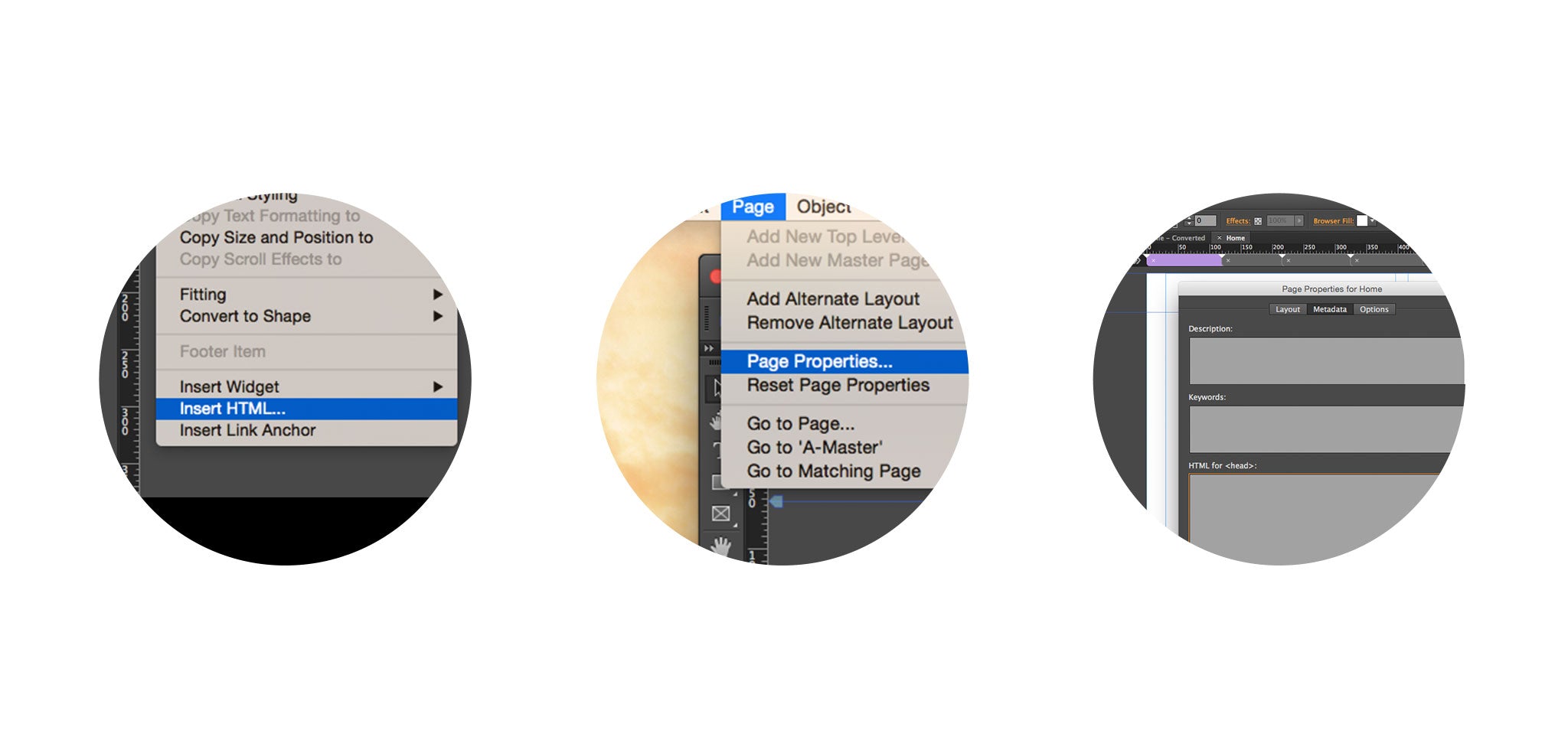
At this point, the code does its thing. You will see a new box appear in your site; this is the “container” for the code, and can be moved and resized like a widget or typical Muse element. Keep in mind that if the plugin is responsive, you will want to make sure you size the container to 100% width.
Note: The code may render a preview of the plugin, or it may not. This is dependent on the code so don’t worry if you don’t see a preview in Design mode. You will need to preview in browser to see the plugin working as intended.
While less common, there are occasionally scripts that require the HTML code go in two places: the head and the body of your site. The above method places HTML in the body. To place HTML in the head of your site:
- Copy the provided HTML for head code
- In Muse, go to Page > Page Properties > Metadata tab
- Paste the code into the bottom box labeled “HTML for <head>”
Things To Keep In Mind When Choosing An IDX Integration Service for Adobe Muse
Do Your Homework
It’s important to put time into researching each of the IDX Integration companies in order to choose one that best fits your needs. Consider these points:
- Are you a single agent, or do you work with a team? Different solutions and price points are offered depending on the number of users. Make sure the company you choose has options for larger teams if you plan to grow.
- Ask around to see what your colleagues are using. Even if they don’t use Muse, they’re likely still using an IDX service that offers integration that can be used with Muse and can offer feedback based on experience.

A Long Term Relationship
Building a real estate website with an integrated IDX feed is not as straightforward as other site builds. There is a learning curve to the incorporation of live data feeds, and there may be unexpected obstacles. Also, since most services come with monthly fees, you will want to make sure you’re entering a partnership with a company that’s enjoyable to work with. Try reaching out to say hello; any company wanting your business should be happy to say hello in return.
Finding The Products
One thing you will notice right away is that it’s not easy to find the actual products on the company websites. There’s a reason for this. The products themselves – plugins, widgets, integrations – represent part of the value in the fees that are charged, so the embed code isn’t generally given away freely. The products also typically require custom information like IDX region and website domain to set up and function.
Since the look and feel of your site is very dependent on the quality of the IDX integration products, we suggest trying them out before signing up with a service. If embed code is provided on the public site, try it out. You may need to contact a company and ask for a sample of a product, or ask for a link to a site built with their products so you can try them out. Keep in mind that you may need to have a test domain published, and know your specific MLS information in order to test full functionality. Make sure to look at every detail. Simple things like the lack of font or color customization can become frustrations down the road.
Support
It’s almost inevitable that an agent will need support from their IDX Integration service at some point. While all of the companies listed in this article offer support, the quality may differ. Try sending a support question to each company you’re considering. Note the response time and efficiency of the support.
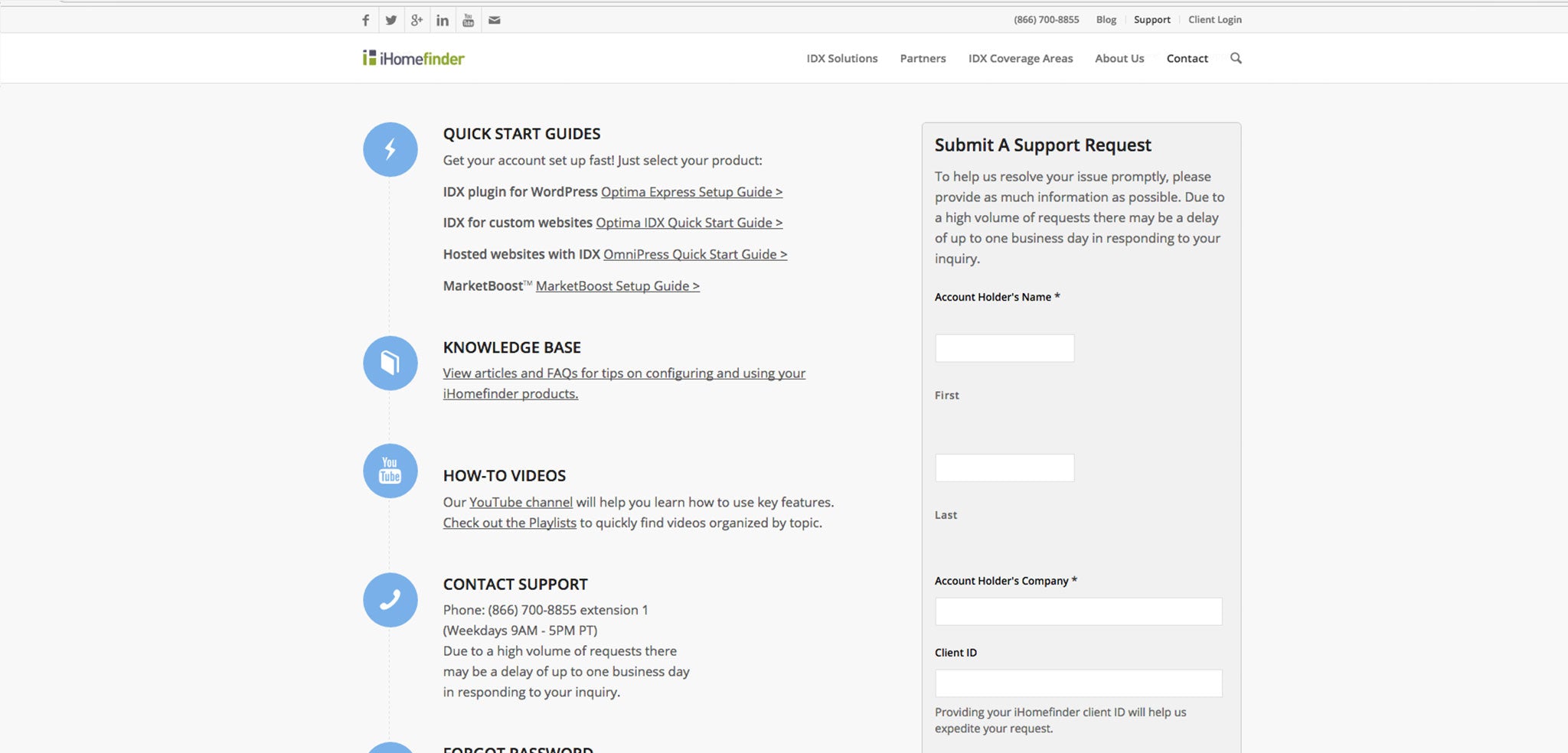
iframes
HTML embed code offerings from IDX integration companies will usually come as javascript or an iframe. Iframes have been around for a long time on the web; they allow you to create a frame on your site that displays another site within. The area inside the iframe is fully functional, and happens to be an easy way to display an IDX Feed. That being said, an iframe is not always the best solution, as iframes are not as reliably indexed by search engines. This can affect the quality of your search engine optimization (SEO), and the ability of your potential leads to find your listings.
When reviewing a company’s products, take a quick look at each product’s HTML embed code. It’s fairly easy to quickly identify when an iframe is used. Generally, the script will begin with “<iframe…” when the product utilizes an iframe. If you’re finding that every single product’s embed code uses iframes, you may want to consider another IDX service. Keep in mind that many widgets and plugins (like maps) may have to use an iframe in order to function. It’s ok to use iframes on your site, but if possible avoid using them for the site components that you expect to draw site traffic.
Hopefully this article has helped demystify the process of integrating IDX Feeds into your Muse website. While plug-and-play widget options don’t currently exist, remember that using the products provided by IDX integration companies is very simple once you have the embed code. If you have any additional tips or suggestions of other web-based IDX tools, please leave a comment below. And as always, let us know if you have any questions. We’re happy to help!
Comments
Looks Like your one step away from a full CMS right???
That would be a complete game changer for Muse-Themes and Adobe Muse itself…
So Awesome! Thanks for sharing!
I Like a Template as Pinnacle! Pretty that web .
Great blog article, thanks for sharing!
We have just updated our documentation to help clients install My Buying Buddy IDX / CRM on Muse. It’s a very simple process. First install the My Buying Buddy IDX Plugin scripts on your “Master page” > Page Properties > Select Meta Data and paste our code in the section. Then just add the HTML snippets (widgets) on all the pages where you want to show search forms, properties, maps, lead capture forms and so on. All seamless – no Iframes!
For real estate professionals with an IDX account in markets powered by Flexmls. Should you wish to include LIVE Data IDX in your Muse documents, it can be done easily by visiting your Flexmls account and your IDX Manager. Heres a quick tutorial https://youtu.be/lKjMRnKL8MU – you can see more at my muse-theme based demo (under construction) http://idxtrainer.businesscatalyst.com

Well that just answered some questions!