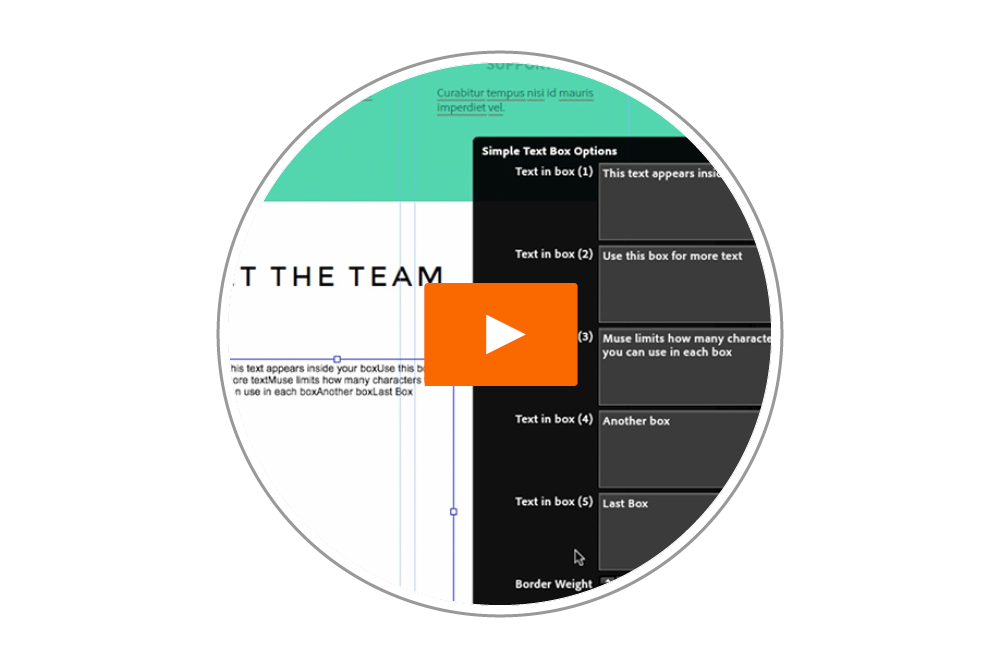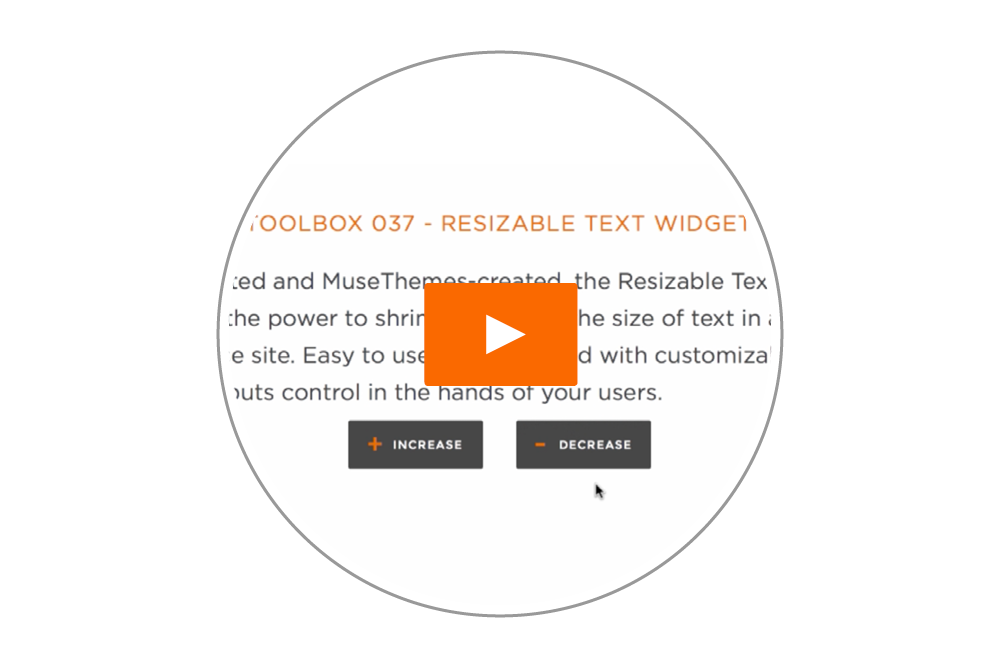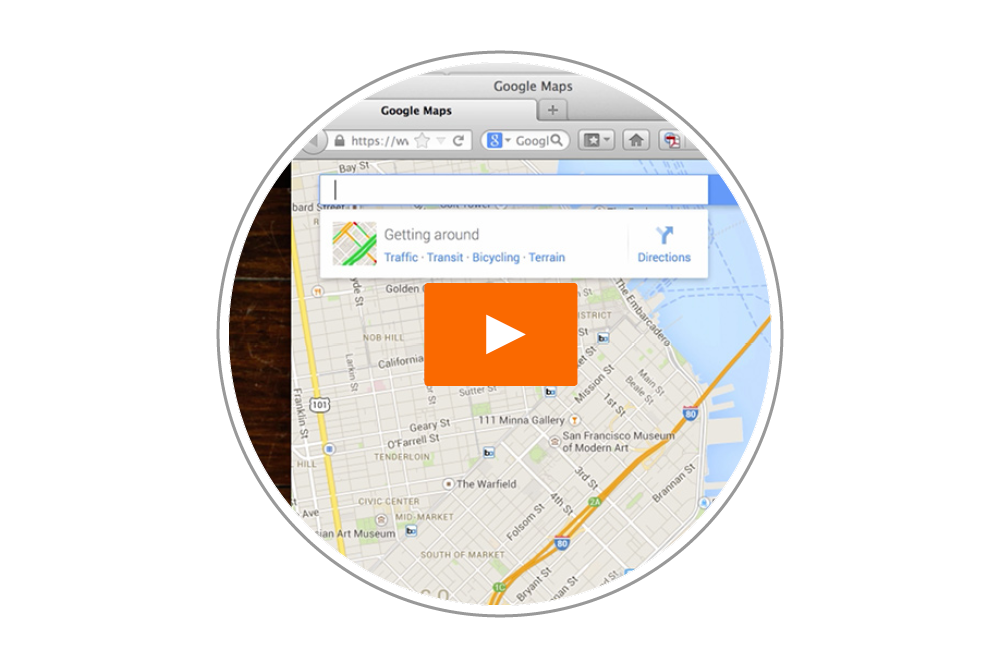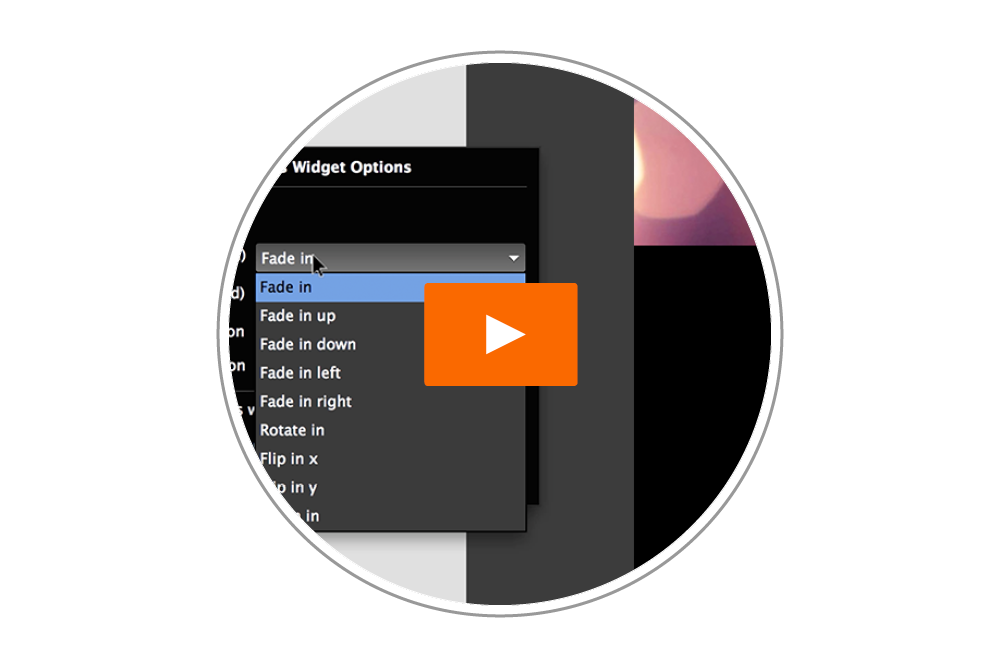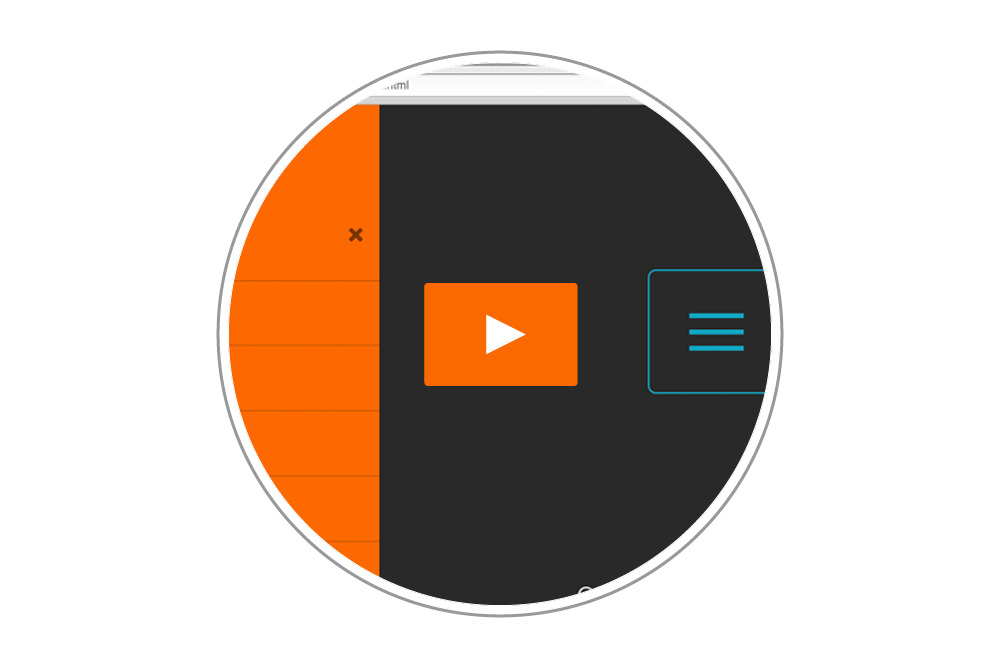Simple Scrolling Text Box - Tutorial
Use the Simple Scrolling Text Box widget to create scrolling text windows within your Muse site.
Shadow Boxes - Tutorial
Create unique shadow effects in your Adobe Muse website with the Shadow Boxes Widget.
Sellfy Ecommerce - Tutorial
Sell digital downloads directly from your Adobe Muse website using our Sellfy integration widget.
Responsive Images and Logos - Tutorial
This highly experimental widget lets you define different images according to the browser width.
Responsive Boxes Hack - Tutorial
Implement responsive elements in Adobe Muse by using this simple technique.
Resizable Text - Tutorial
Give users the power to shrink or expand the size of text in any frame on your Muse site.
Preloaders - Tutorial
Make your user’s wait a bit more interesting with eight unique styles of page preloaders.
Password Protection - Tutorial
Set up password-protected pages in Adobe Muse using the Password Protection widget.
Page Transitions - Tutorial
Customize transitions for seamless and interesting movement throughout your Muse site.
Sidebar Navigation Menu (Off Canvas) - Tutorial
Create a beautiful off-canvas sidebar menu that stays hidden until the navigation button is clicked.
MP3 Audio Player - Tutorial
Embed a locally or externally hosted MP3 file and audio player into your Muse site.
Mapbox Integration - Tutorial
Learn to sign-up for Mapbox, customize maps, and link them through the Mapbox Widget.
Facebook Previews - Tutorial
Control the image, title, and descriptions generated on Facebook by your Adobe Muse site.
Ecwid Ecommerce Store Setup - Tutorial
Use our Ecwid integration widget to seamlessly embed an ecommerce store into your Muse site.
Ecwid Ecommerce Store Styling - Tutorial
Learn how to identify and style various elements within your Ecwid Ecommerce store.
Cookie Notifications - Tutorial
Learn how to add a custom notification bar to your site to comply with The EU Cookie Law.