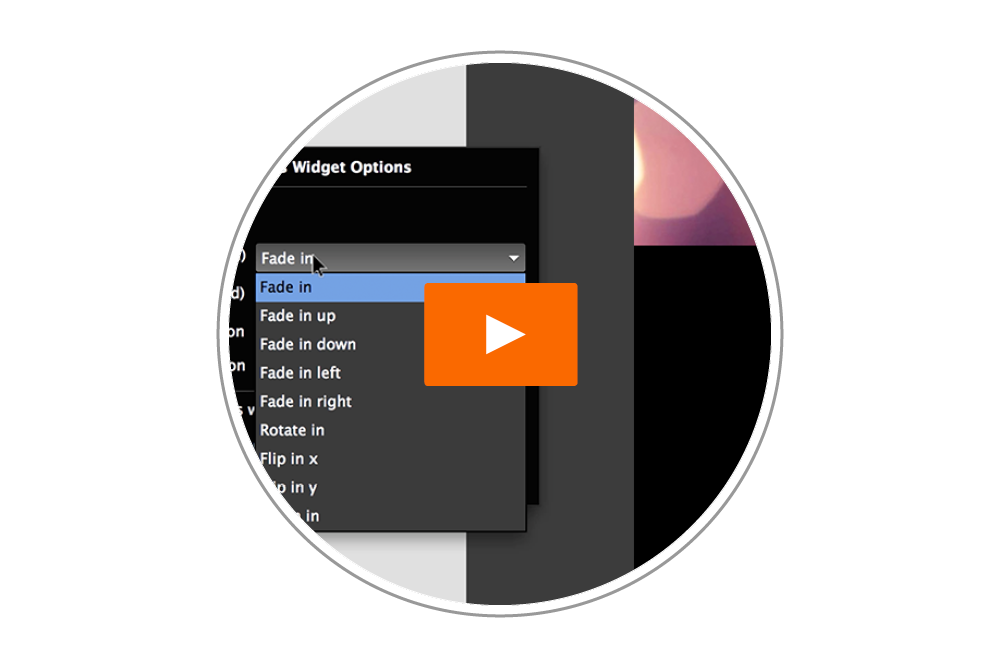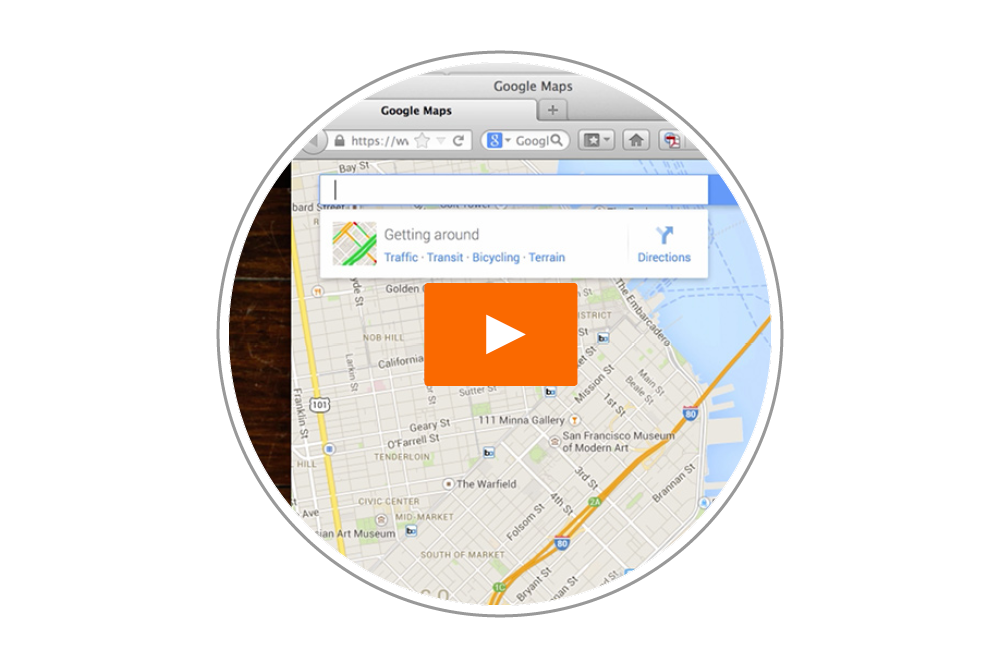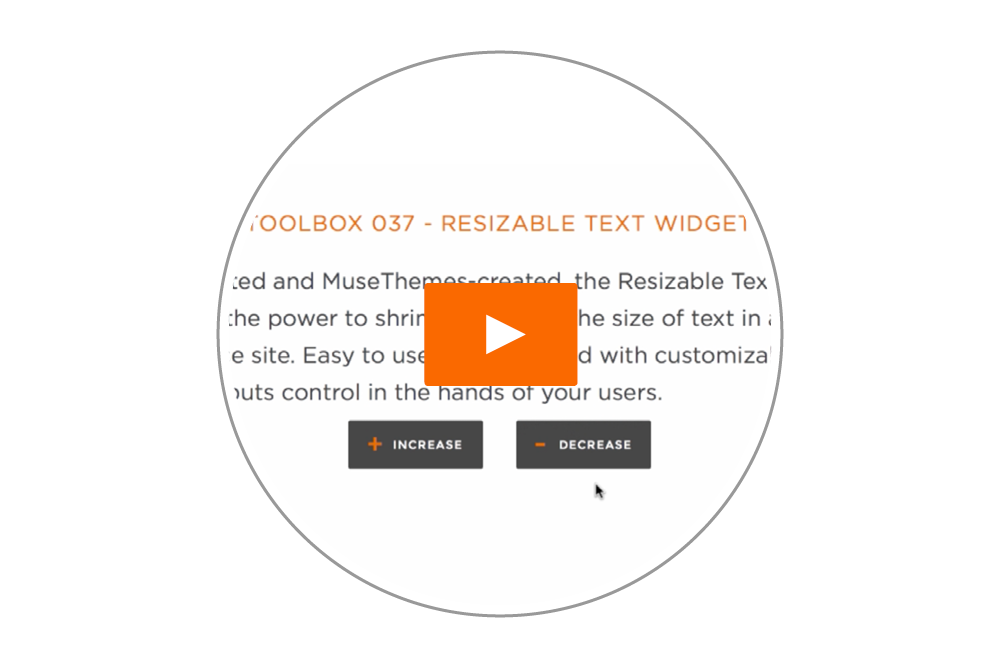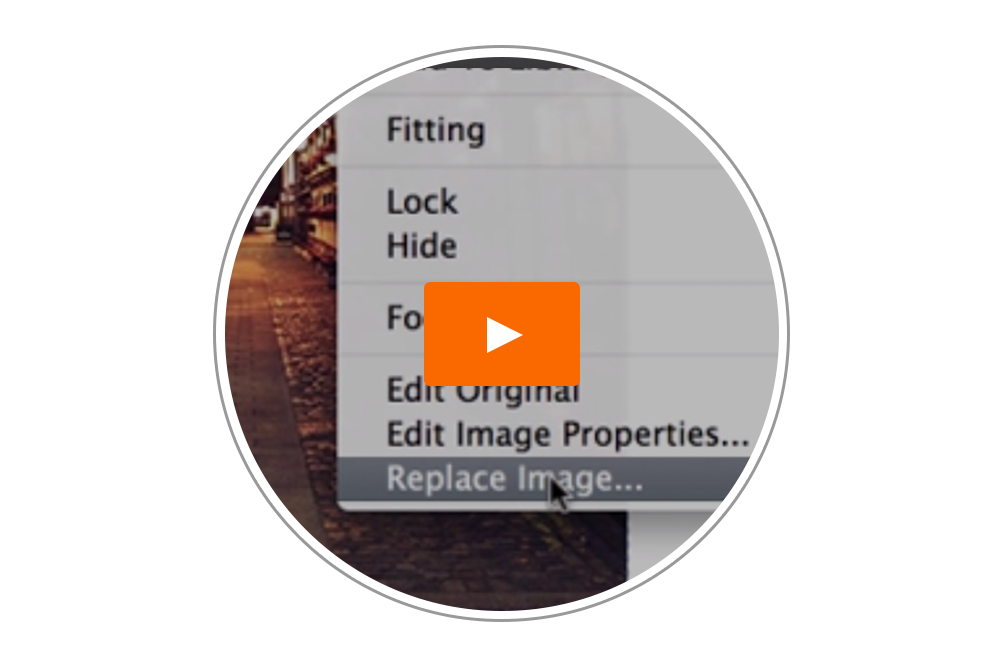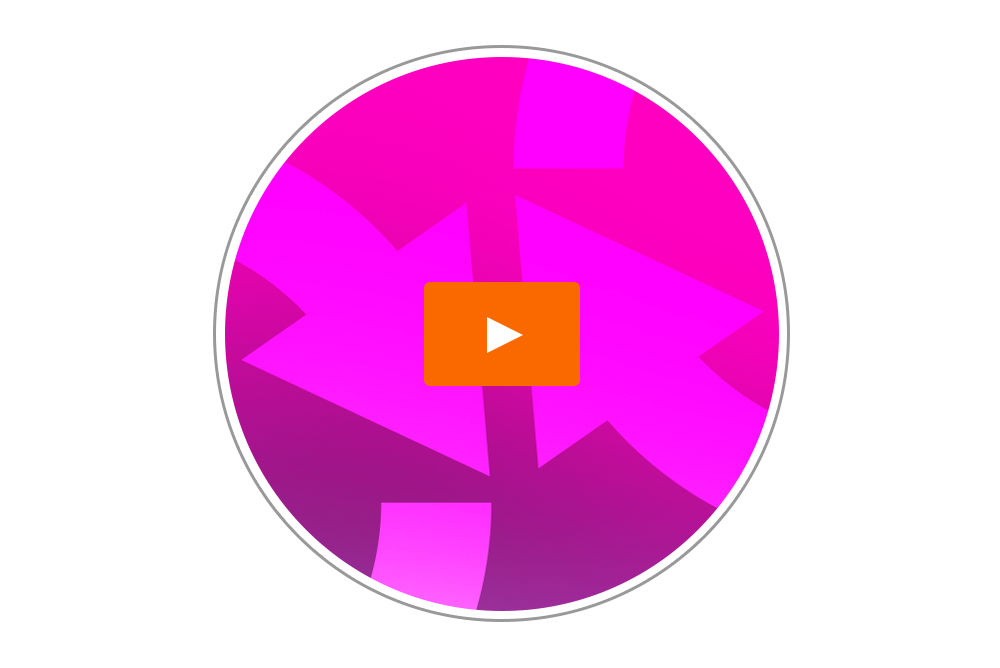Muse Folio Menu - Tutorial
A complete walk through of the editing process for our Muse Folio template navigation menu.
Page Transitions - Tutorial
Customize transitions for seamless and interesting movement throughout your Muse site.
Parallax Background - Tutorial
Add interactive parallax motion effects to your desktop, phone, or tablet site.
Password Protection - Tutorial
Set up password-protected pages in Adobe Muse using the Password Protection widget.
Photo Zoom - Tutorial
View details of your images or store products with a unique photo zoom function.
Platform Template - Overview
The architecture and service-themed Platform template packs a lot of punch into a single page.
Preloaders - Tutorial
Make your user’s wait a bit more interesting with eight unique styles of page preloaders.
Repose Template - Overview
A soft and tranquil site with lots of white space. Perfect for a tea shop or café.
Resizable Text - Tutorial
Give users the power to shrink or expand the size of text in any frame on your Muse site.
Responsive Boxes Hack - Tutorial
Implement responsive elements in Adobe Muse by using this simple technique.
Responsive Images and Logos - Tutorial
This highly experimental widget lets you define different images according to the browser width.
Retina Display Design - Tutorial
Learn to use HiDPI graphics, and how to enable and design retina optimized websites.
Right Click Image Replacement - Tutorial
Quickly and easily replace images in widgets and websites using Right Click Image Replacement.
Rotating Animations - Tutorial
This simple Toolbox widget applies a rotating effect to any Muse element defined by a graphic style.
Scale Scroll - Tutorial
Scale the size of a graphic based on how far users scroll in your Adobe Muse site.
Sellfy Ecommerce - Tutorial
Sell digital downloads directly from your Adobe Muse website using our Sellfy integration widget.
Setmore Appointment Booking - Tutorial
Provide quick and easy appointment and reservation-setting options for your Muse website users.