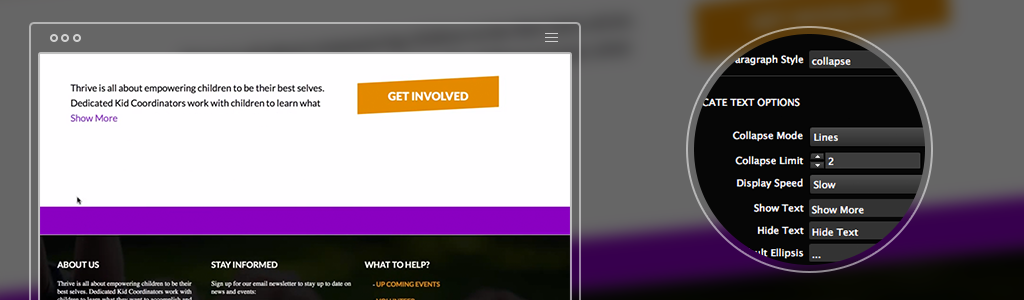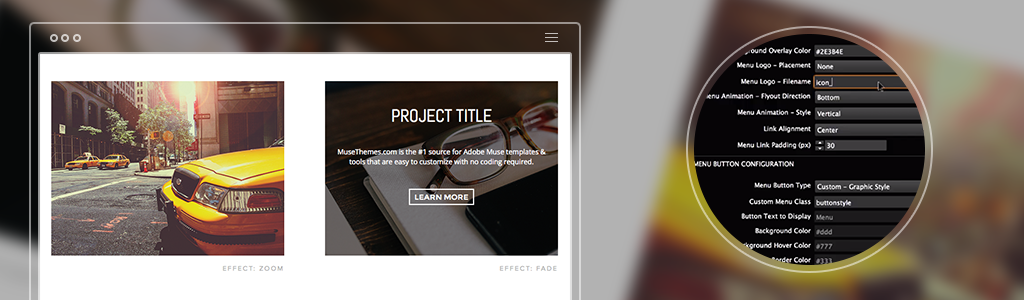Top 10 Adobe Muse Widgets by Muse-Themes.com
Toolbox Widgets are a collection of custom coded widgets by MuseThemes. We are always striving to push the boundaries of what Muse is capable of, and the Toolbox collection is the result. Many of our Toolbox Widgets come from the great ideas of our users. That’s one more reason we love hearing from you! This article highlights our top 10 most popular Toolbox Widgets.

PASSWORD PROTECTION
This is one of our most widely-used widgets, and one of the easiest to set up. At the moment, Muse is simply not capable of creating sites with members areas, password protected “login pages,” etc. This little widget lets us break into that world! It’s as simple as creating a page excluded from the navigation menus on your site. The name you assign to the excluded page determines the “password.” The options panel for this widget has exactly one option: the link text seen at the login link. It’s that easy!
Use this widget for “member areas,” “VIP” areas, fan clubs, and more!
Please Note: While this protection will stop most users from accessing your content, experienced web pros could easily find a way to gain access. DO NOT use this widget to protect highly sensitive data or information.
Click here to see a sample of the Password Protection widget, along with a video overview!


TEXT ANIMATIONS
While Adobe gave us the ability to create some pretty awesome scrolling effects early on with Muse, we didn’t have many ways to bring life to non-scrolling pages. The Text Animations widget has changed all that! A great way to draw attention to key pieces of text on your page, this widget livens up a page in a hurry. With 15 different animation types, you can go subtle with it, wild with it, or anywhere in between!
We’ve built a lot of control into this widget, including the ability to allow an animation to play once or loop, animate the phrase or individual letters, control the delay time before animating to allow for page load, and more. Another great thing about this widget is that you can use your favorite fonts, sizes, and colors. Just use the text panel options like you would with any other text box!
Click here to see a sample of the Text Animations widget, along with a video overview!


SOCIAL SHARING BUTTON
Social Sharing: everybody’s doing it! We made it easier and a lot more stylish with the Social Sharing Button widget. Embedding individual social network buttons can take up your time, real estate on your page, and can even result in slower load times. This widget drops a single sleek “social” button on your site. And it’s not just pretty to look at either. The Social Sharing Button puts you in control. With full control of animation, button text, and included social networks, this is a powerful little tool that lets your site visitors spread the word in a fun and interactive way.
Click here to see a sample of the Social Sharing Button, along with a video overview!


COLLAPSIBLE TEXT BOXES
Yet another extremely popular and useful tool, this widget is all about making efficient use of space. Whether you’re designing for yourself or for clients, there will be times when a page will need to convey a lot of information in text form. Pages like this can turn massive in a hurry! Wordy pages are also known to be a little intimidating to website visitors. The good news is that you can tame these monstrous pages with the Collapsible Text Boxes widget.
This widget does one thing, and it does it well: it truncates long blocks of written content. Perhaps the best part of this widget is how astonishingly quick and easy it is to apply the collapsible functionality to your text boxes. We accomplish this by using the “paragraph style” function built into Muse. Simply click on any text box that you wish to apply the collapsibility functionality to, then open the paragraph style panel and select the style name used in the widget options flyout panel (it’s “collapse” by default). You can apply the collapsible functionality to multiple text boxes within seconds! Pull up the widget flyout panel to dial in the perfect speed, collapse mode, and more.
you tried out this widget when it was first released, but haven’t used it recently, give it another go. The flexibility and ease of use have been hugely improved.
Click here to see a sample of the Collapsible Text Boxes widget, along with a video overview!


LANGUAGE TRANSLATOR
With the Internet being a resource that literally spans the globe, it is highly crucial for many websites to effectively display content in multiple languages. Powered by Google, and styled exactly how you like, this widget lets you provide translation of your website text into more than 80 languages with a simple click of the mouse.
The widget is functional the moment you drop it into your project. Take it to the next level by styling the look and feel of the Language Translator to seamlessly integrate into your website. In the widget flyout panel, you will find options to change font, colors, border, and more!
Click here to see a sample of the Language Translator widget, along with a video overview!


YOUTUBE VIDEO GALLERY
This is a widget our users absolutely love and we think there's good reason. It allows for a clean, organized gallery display of your own YouTube user videos. Videos play within the gallery or in a lightbox "pop up" window. No matter how many videos you need to manage, this widget handles them with ease.
Don't have a lot of space to work with on your page, but have a lot of videos? No problem! A built in scroll bar allows site visitors to easily browse your videos within a frame size of your choice. Want to make a bigger splash? Drag the widget dimensions to fill up your page. This widget can be dragged to 100% width to create an experience that is adaptive to browser resizing. We've also updated this widget with a load of useful features based on requests. Your site visitors now have the ability to select from featured videos, all uploads, and playlists. A newly designed widget header also includes a custom title, YouTube stats, and even a subscribe button!
This widget is a game changer. Quite possibly the most awesome element of this widget is that there is no hit to page load times, regardless of the number of videos in your gallery. The videos are not hosted on your site, which means videos play instantly and all you need to get it going is your YouTube user URL!
Click here to see a sample of the YouTube Gallery widget, along with a video overview!


SQUARE NAVIGATION MENU
Elegance squared! One of the biggest questions we're asked is "How can I make my navigation unique? Innovative? Interesting?" The Square Navigation Menu may be the answer to this question. We've seen website navigation trends evolve a lot over the years, and as fans of beautiful full frame sites rich in compelling images and video, this menu comes at just the right time.
Taking advantage of this menu means that your site visitors can be immersed in the visual feel of your site without being inundated with navigation menu text and choices. When the visitor is ready to "navigate" they're presented with a gorgeous, functional navigation menu that is a perfect match for the elegance of your site.
Behind the elegance is an incredibly powerful set of options to create our most seamless and custom menu yet. Use your own menu button, your own custom logo within the menu to maintain branding themes, and apply your own custom text or image to close the menu. The menu is comprised of two panels, each capable of containing up to 10 links. Check out the link below to see the menu in action, and see what else is under the hood. We're pretty proud of this widget, and we think you'll see why!

Click here to see a sample of the Square Navigation widget, along with a video overview!


ANIMATED IMAGE ROLLOVERS
Striving to remain your number one choice for beautiful custom-built design widgets, we have presented the Animated Image Rollovers widget. And it has become an instant hit. Creating a smooth, subtle flow of interactivity within your site ensures that your customers will remain engaged with your site content, and stick around.
Beautiful imagery is a must-have element of a great site. The Animated Image Rollovers is all about taking your images to the next level. Present captions, links to portfolios, or both in a highly compelling way by animating them on rollover of the image. This widget enables the ability to turn a page of static images into an absolutely engaging interactive experience that is sure to draw your visitors into your content!
Click here to see a sample of the Animated Rollovers widget, along with a video Tutorial!


SIDEBAR NAVIGATION MENU (Off-Canvas)
Much like our other wildly popular menu widget, the Square Navigation Menu, this menu is on the cutting edge of innovative website design. For those of you that explore new website designs in search of inspiration from top designers who are revolutionizing the industry, we have a good feeling you will like this one. We have gotten a ton of requests for this, and with some hard work, we've done it.
"Off canvas" elements have come into play in the mobile world due to lack of screen space, but have become all the rage recently in desktop designs due to the desire to create sites that are all about pulling the users into the content. This clever sidebar menu stays neatly hidden until the site visitor clicks the customizable “menu” button. When clicked, the menu transitions into view in a number of selectable ways, from a subtle slide to a three dimensional rotation. Hugely customizable, this menu includes options to include your own logo, control fonts, colors, button spacing and more. When closed, the menu disappears neatly back off-canvas. But with such smooth and innovative transitions, your site visitors may just open and close the menu a few extra times - just for the fun of it!
Click here to see a sample of the Sidebar Navigation widget, along with a video Tutorial!


FULLSCREEN THUMBNAIL GALLERY
One of the most exciting releases in MuseThemes history, we think you may just find this widget to be simply stunning. We certainly do. Looking back at where we started with Adobe Muse, and where we are now, in just a couple of years - is astounding. The Full Screen Thumbnail Gallery is the epitome of sleek and stylish. Showcase your portfolio of photography - either fullscreen or constrained - in absolute style. And do it all without needing to use a single line of code!
This widget should be previewed to be fully appreciated. Simple movement of the mouse over horizontally scrolling thumbnail images makes previewing images an absolute pleasure. Your site visitors will realize very quickly that this is a special gallery, and you can rest assured that your images are being presented in the best way possible. Following in line with the our entire library of widgets, we put you in total control of the functionality of this widget by providing a full compliment of options to control buttons, number of thumbnails, size and opacity of thumbnails, and more. If you haven't taken a look at this one, check it out now!
Click here to see a sample of the Fullscreen Thumbnail widget, along with a video Tutorial!

Thanks for stopping in to check out this highlight of our MuseThemes Top 10 Toolbox Widgets! And keep in mind, this is just a sampling of our ever growing collection of powerful, elegant, and highly functional widgets. See them all here: http://widgets-musethemes.businesscatalyst.com/tb024.html
We've got some VERY exciting things coming in 2015, so watch out! And as always, reach out to us with your own widget ideas!
Cheers!