MuseThemes Guide to UX Basics
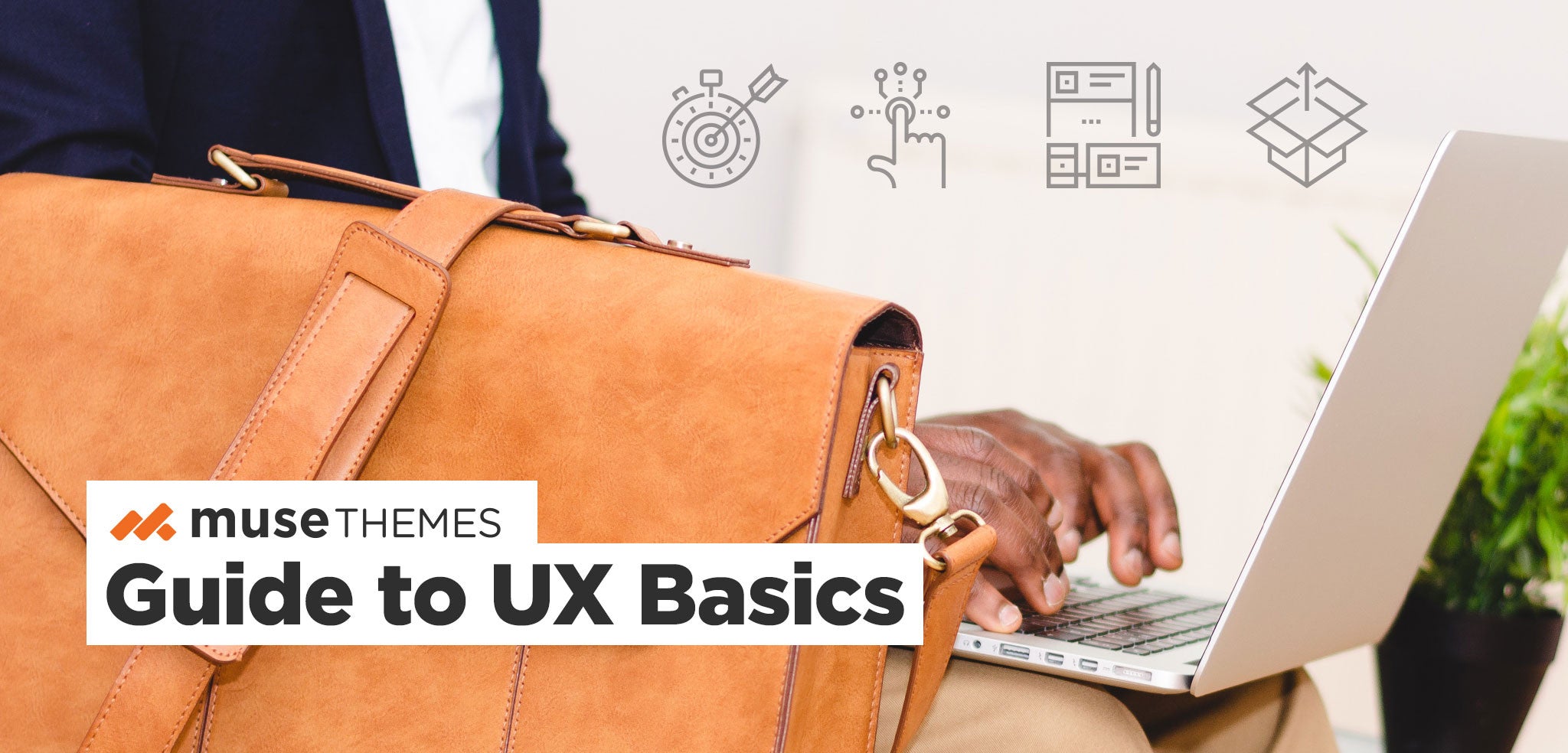
With so many design concepts buzzing around our brains, it can be easy to forget the reason websites are built: to sell a company or organization. We rely on groundbreaking design for inspiration and innovation, but our number one priority should generally be towards the end user. Getting inside the brains of our site visitors to answer their questions and make navigating simple may be tricky, but is so worth it. Consider the concept of UX design and our guide to the basic principles to help guide your design.
What is UX Design?
UX or User Experience defines the interaction the customer has with a product and can include every point of contact between a potential buyer and company – from the product itself to the marketing materials used to sell it. UX design, accordingly, focuses on optimizing the interaction for the customer. By anticipating customer needs and designing accordingly, you can enhance their satisfaction with your company, built trust, and become a solution for them.
In web design, UX encompasses how your visitors interact with your entire site; good UX design can make the experience more efficient and successful for both customer and company. By understanding who your visitors are and what they are looking for on your website you can design the website for optimal usability and navigation, answering their questions faster and making purchase of your product easier.
The Difference Between UX and UI
While UX deals with the experience, UI refers to User Interface: the look and feel. Although they are distinctly different, these two concepts go hand in hand and are equally important in attracting and retaining visitor attention.
The most successful website will begin with UX design, focusing on how the visitor thinks and designing accordingly, and then move to UI design, which can also be considered graphic design. The UI design complements the UX design and acts as the lipstick for all of the underlying structure; this design translates the customer research and understanding into an attractive overall appearance.
The Principles of UX
Within UX design, remember to bring focus back to your visitors. What kind of problems do they have? What kind of questions can you answer about your company? What kind of solution can you offer them? Giving these users a great experience on your website will endear your company in their eyes and even if they don’t remember the specifics of your company, they won’t forget this.
Focus on the following areas:
1. Keep it simple |
A new customer is visiting your site to learn more about what you do and to potentially purchase. Maintaining simplicity and clarity ensures that they won’t get overwhelmed and exit your site in search of another solution. Keeping in mind that most visitors don’t read every word or review every image, focus on highlighting critical information: service or product offering, how to buy, and price details. Provide basic and necessary topics within the navigation so they can jump around efficiently to acquaint themselves with your company, and offer up calls to action to encourage customers toward the purchase page.
2. Test, test, test |
Although you no doubt know your customer, testing early and frequently ensures that your design sets out and continues on the right track. UX design should be informed by how users think and what they are looking for, so tests with real visitors will help weed out the question marks your site design might contain and ultimately make your site more effective.
In addition, remember to test on multiple devices and browsers to ensure the design translates properly to the widest of audiences.
3. Consistency is king |
Making each page of your site cohesive will help visitors understand your company and brand. Once you move to the graphic design phase of developing your website, consistent colors, fonts, and language will encourage visitors to associate your company with dependability, and increase their level of trust.
4. Make the package pretty |
Although the specifics of the design may come into focus once your UX design has been established, the aesthetics of your site are always a consideration. Visitors want to be enchanted by your site; planning for a pleasing color palette, cohesive fonts, and a strict adherence to the principles of design will make your visitors stick around.
